Python을 더 잘 알고 더 잘 사용하기 위해 참고하면 좋은 자료 공유 및 약간의 정리를 해보았다!
실수하기 쉬운 Python 문법
출처: https://yozm.wishket.com/magazine/detail/1605/
import * 사용함
- 비효율적일 수 있다. 모듈에 object 가 많을 경우 모든 항목을 불러올 때까지 오랜시간 기다려야함
- 변수명 충돌을 일으킬 수 있다.
except 절 예외 지정 안함
: SystemExit과 KeyboadInterrupt를 잡아서 Control-C로 프로그램 중지를 어렵게 함
수학계산에 numpy 사용 안함
: numpy는 작업을 벡터화하기 때문에 더 빠름
이전에 열었던 파일을 닫지 않음 (비슷한 예로 db connect close하지 않음)
PEP8 가이드라인을 벗어남
https://peps.python.org/pep-0008/
적절한 띄어쓰기, 이해하기 쉬운 변수명
# Bad my_list = [1,2,3,4,5] my_dict = {'key1':'value1','key2':'value2'} x = 'Euni' # Good my_list = [1, 2, 3, 4, 5] my_dict = {'key1': 'value1', 'key2': 'value2'} my_name = 'Euni'딕셔너리 사용시에 .keys와 .values를 적절하게 사용하지 않음
# Bad - euni: ..? 왜 bad인지 모르겠...다... for key in my_dict.keys(): print(key) # Good for key in my_dict: print(key) # Bad for key in my_dict: print(my_dict[key]) # Good for key, value in my_dict.items(): print(value)컴프리헨션(comprehension)을 사용하지 않음 (혹은 언제나 사용)
- 컴프리헨션: list, dict 등을 생성하는 경우 for 루프 대신 더 짧은 코드로 해결할 수 있게 도와줌
range(len()) 사용
→ enumerate로 대신 사용할 수 있음
+ 연산자를 사용한 문자열 연결
→ f-string로 대신 사용할 수 있음
mutable value를 디폴트 매개변수로 사용할 때
# Bad def my_function(i, my_list=[]): my_list.append(i) return my_list # Good def my_function(i, my_list=None): if my_list is None: my_list =[] my_list.append(i) return my_list
type hints
출처: https://realpython.com/python-type-checking/
Function Annotations
## format # def func(arg: arg_type, optarg: arg_type = default) -> return_type: # ex) without return type import tensorflow as tf import numpy as np def parse_fn(row: np.array): row = row.decode('utf-8') # type: str [...] return x, y dataset = dataset.map(lambda x: tf.numpy_function(parse_fn, inp=[x], Tout=[tf.float32, tf.int64] ), num_parallel_calls=tf.data.experimental.AUTOTUNE) # ex2) type 에러 발생하도록 하려면 assert 이용하기 def test_fn(text: str, status: bool = True) -> str: assert (isinstance(text, str) and isinstance(status, bool)), 'TypeError') [..] return textVariable Annotations
name: str = "Euni" pi: float = 3.142 centered: bool = False names: list = ["Euni", "PePe", "SHS"] version: tuple = (3, 7, 1) options: dict = {"centered": False, "capitalize": True}- 다른 type으로 재할당도 에러 발생하지 않음
Typing Module
from typing import Dict, List, Tuple # 내장함수 names: List[str] = ["Euni", "PePe", "SHS"] version: Tuple[int, int, int] = (3, 7, 1) options: Dict[str, bool] = {"centered": False, "capitalize": True}
'PYTHON으로 딥러닝하기' 카테고리의 다른 글
| Python으로 딥러닝하기|자연어 3. Seq2Seq, Attention (0) | 2024.01.23 |
|---|---|
| Python으로 딥러닝하기|MLOps 맛보기 using MLFLow (0) | 2023.07.01 |
| Custom Model TorchServing 성공기 (0) | 2022.07.14 |
| Model Conversion between Tensorflow and Pytorch | From TF To Torch (0) | 2022.07.12 |
| Model Conversion between Tensorflow and Pytorch (0) | 2022.07.05 |
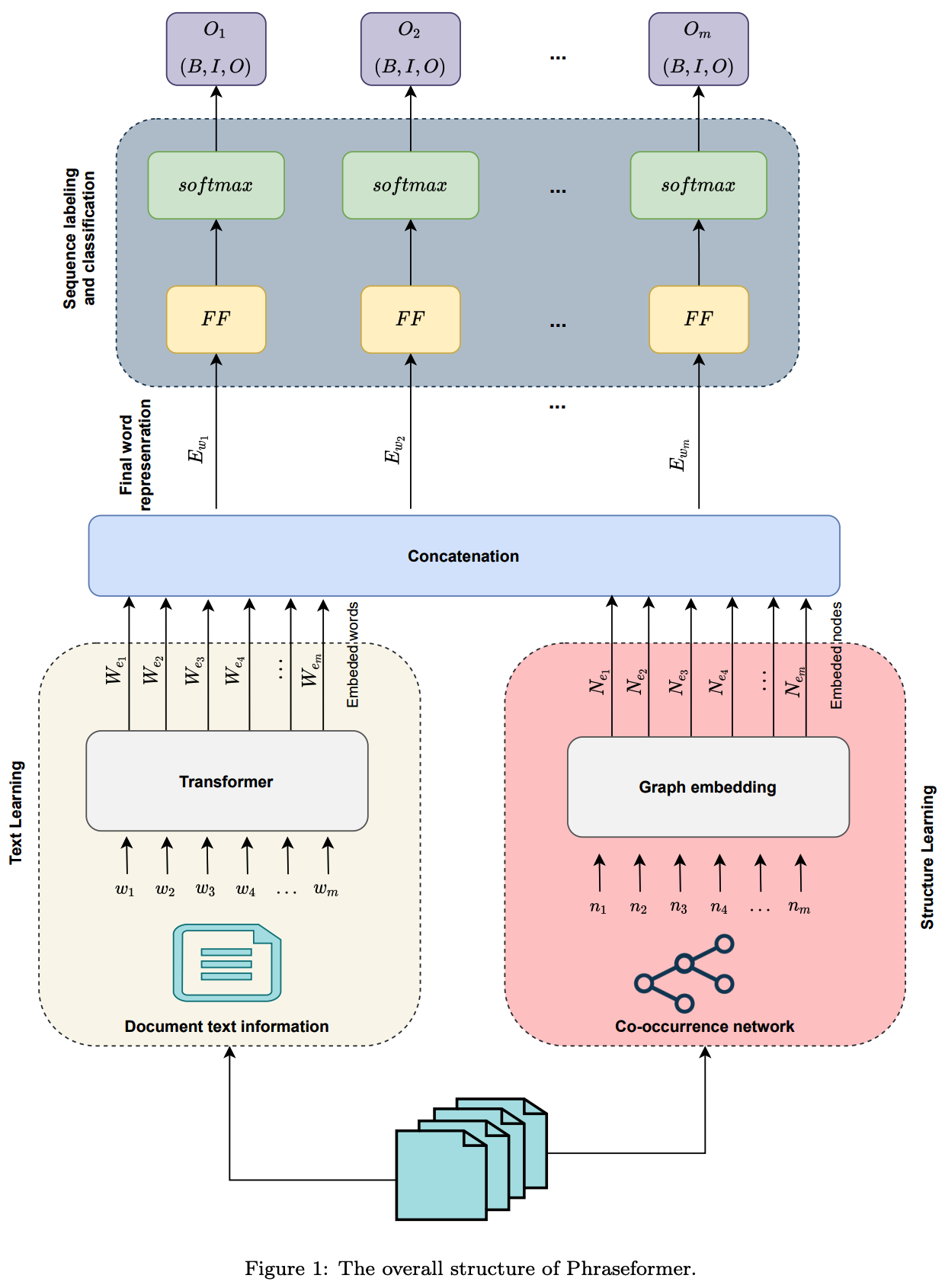
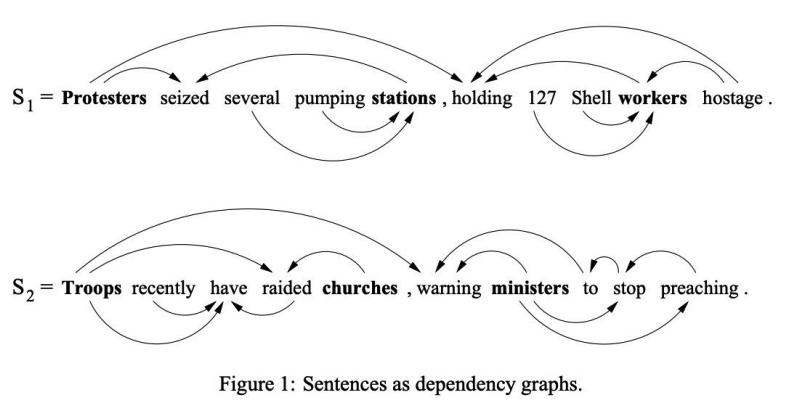
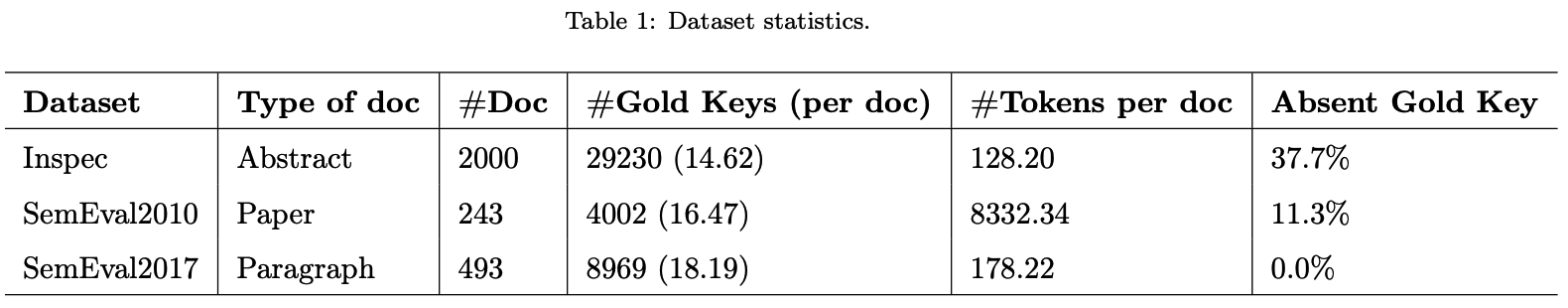
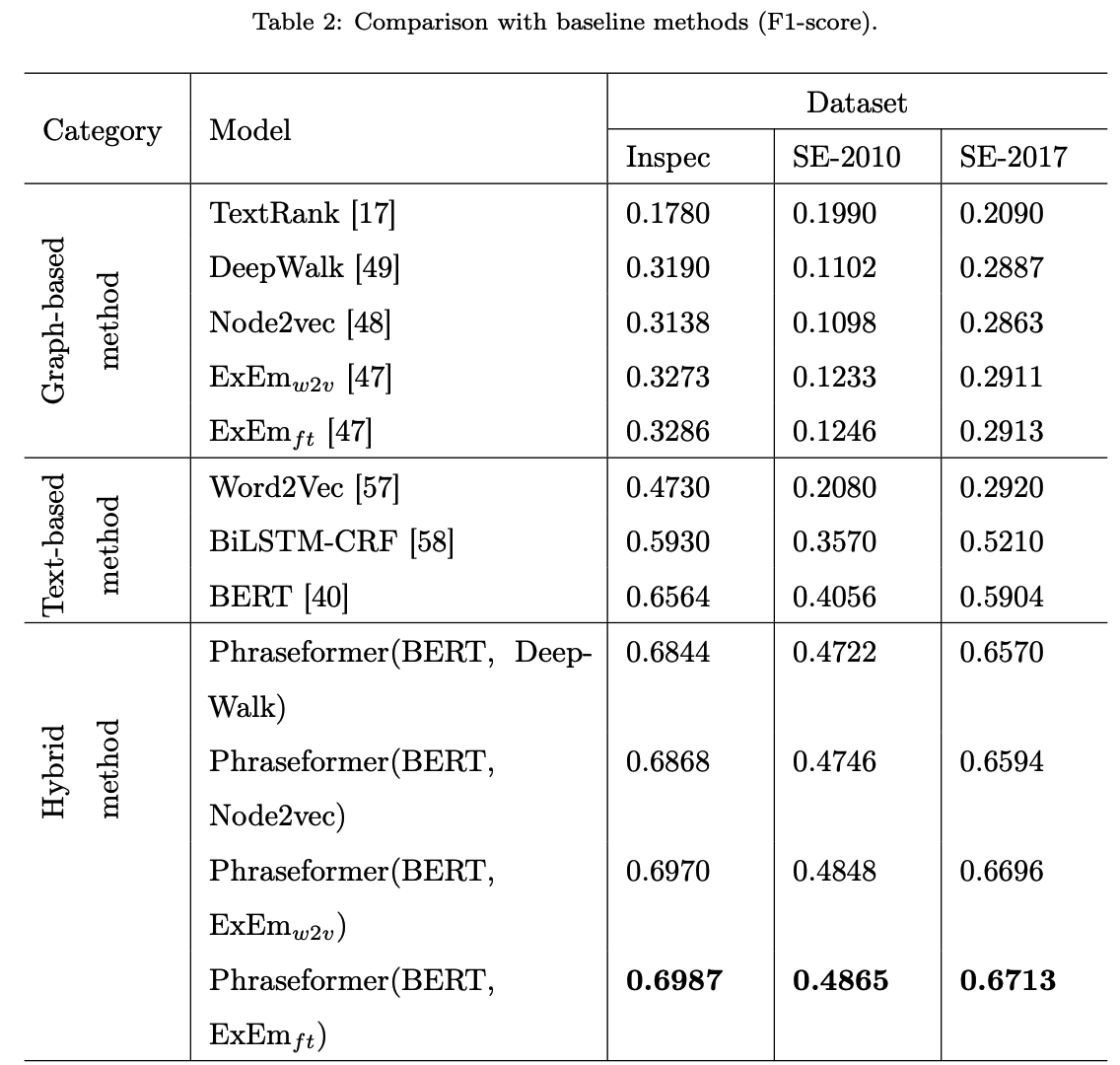
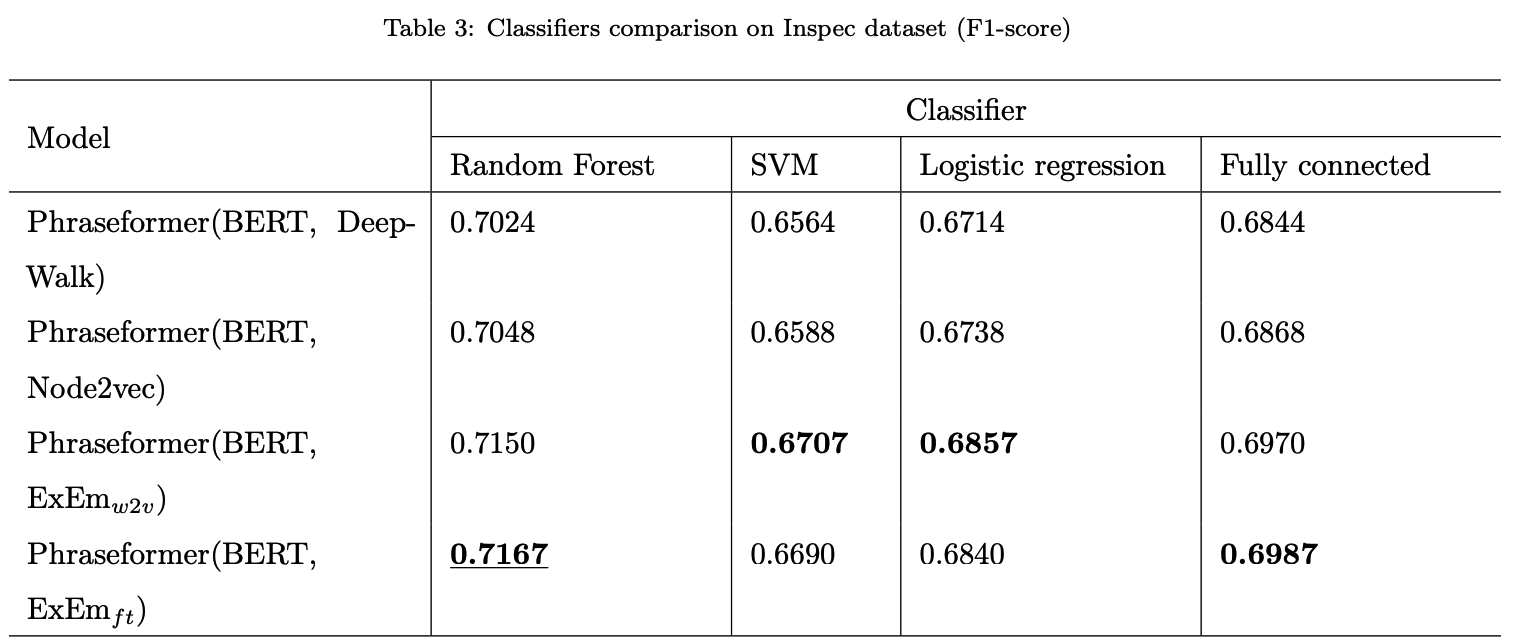
](https://user-images.githubusercontent.com/880376/83180095-c44cc600-a0d7-11ea-97c1-23abb4cdbe4d.jpg)